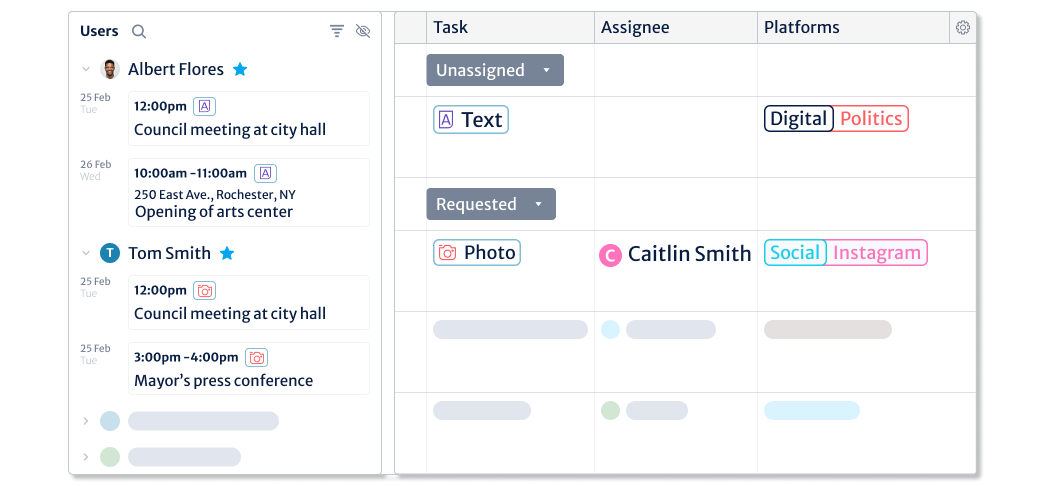Executing Your Content Plan Starts with the Right Strategy Tool
Finding the right content strategy tool to move from the planning stages to full implementation requires careful thought and research. Most importantly how do you make it actionable? This is where a strong content strategy tool comes into play.
We will evaluate some of the most important considerations you should make as a content strategist and, ultimately, explain how Kordiam as a content strategy tool helps you turn your content strategy action.
Your content strategy is complex
When defining your content strategy, you have to consider various viewpoints and stakeholders’ needs.
Though your plan will necessarily feature short and long-term goals, it will also contain dimensions such as:
- personas or target groups,
- phases of customer journeys,
- core topics you want to convey,
- products or business divisions of your company, or
- geographical segments (e.g. EMEA).
This creates a certain complexity on the strategic level, even before breaking it down into tactical and operational measures.
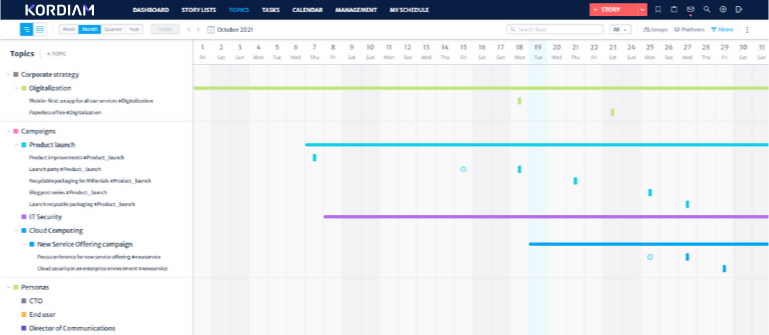
How to make sure your strategy does not just remain a slide deck
Even the best strategy is useless if it is not turned into action.
Tactical measures such as campaigns need to be planned and, when ready, executed. To add to the complexity of content strategy, content pieces in an ever-expanding array of formats must be coordinated across more and more platforms.
Many Comms teams utilize new tools as they become available, making the need to organize your strategy for actionable results more important than ever. As a result, many Comms leaders and content strategists find themselves asking the same questions time and time again:
- Do we need to optimize the timing of our campaigns?
- Are there negative overlaps between campaigns?
- Is there enough scheduled? Not just per campaign, but also concerning frequent publishing to personas, buyer journey phases, etc.?
- What can we do to publish the right content at the right time?
Content strategists need a comprehensive yet manageable overview of their strategy, tactical measures, and day-to-day content operations in a content strategy tool. For large organizations, this overview needs to be configurable to address the needs of various stakeholders. Fortunately, Kordiam provides all of this and more in one highly customizable content strategy tool.
Link content operations to strategy with the new Topics feature
As part of our ongoing relaunch efforts, we have released the strongly improved Topics page inKordiam.
This improvement addresses the needs of content strategists by enabling you to recreate your content strategy in Kordiam. You can also manage the connection with day-to-day content operations at the same time. This new Topics feature has an expanded component set compared to the older version — and is significantly easier to use.
While the old version focused heavily on providing a constantly updated content strategy presentation for Comms teams, the new version allows users to actively manage at the strategical, tactical, and operational levels — directly in the overview display.
Manage core characteristics of your content strategy
The list of Topics provides an easily manageable overview of your strategy’s core dimensions. You can define these dimensions up to four levels. For example, the top-level could occupy different dimensions such as “Personas” or “Buyer Journey.”
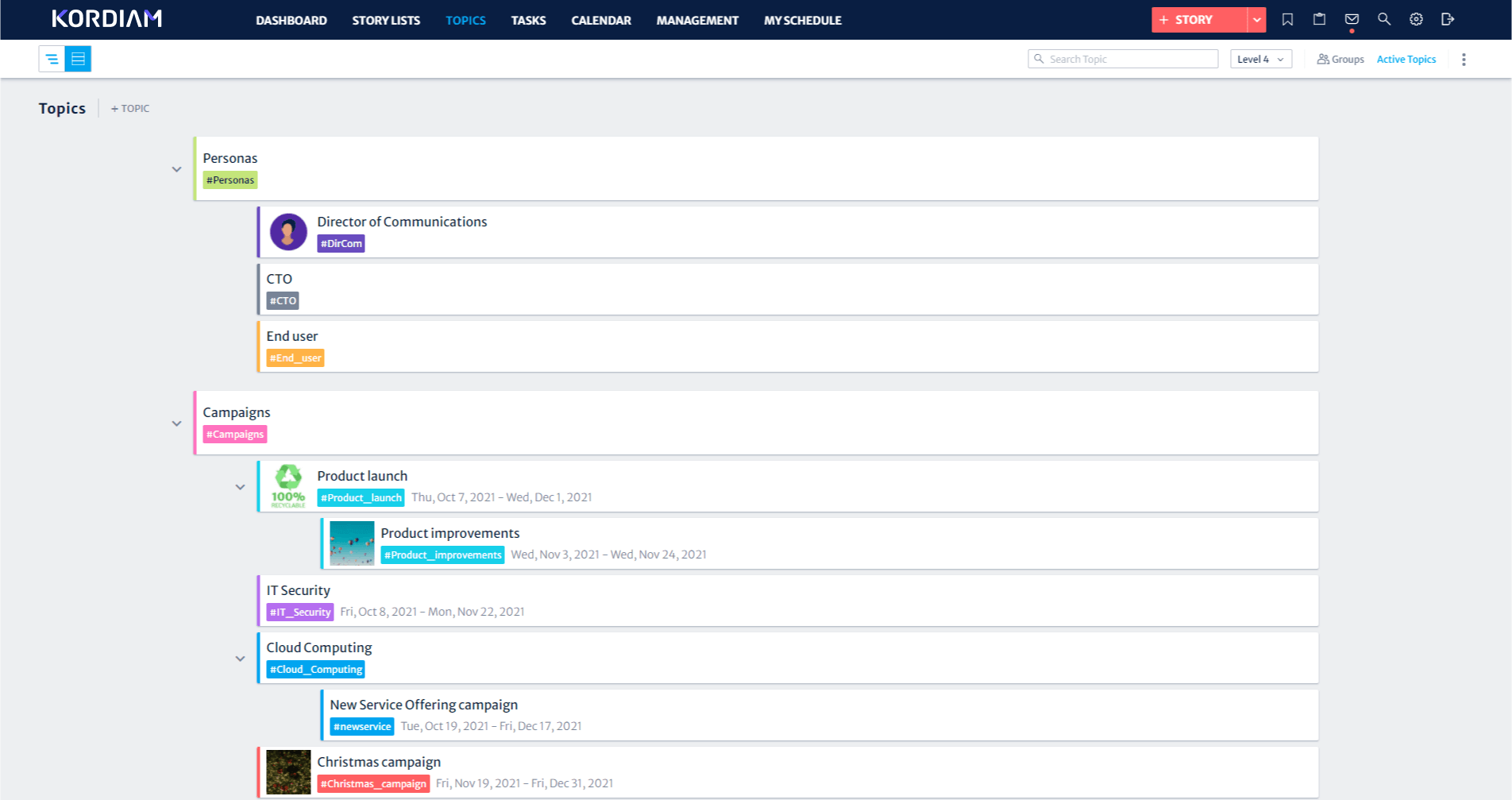
Below the top-level view, Kordiam provides you with the option to describe the strategy in more detail. For example, below “Personas,” you can mention the individual personas. Alternatively, you can move from the strategic to the tactical level by displaying the various campaigns your team will be working on over the next week, month, quarter, or even longer.
To keep everyone on the same page, you can enter a comprehensive briefing, a persona description, or link to related content files.
You can then quickly filter this multi-level view of your content strategy and tactical measures by team or other criteria. Re-ordering Topics and individual tasks works by simply dragging & dropping them to the correct space in your strategy.
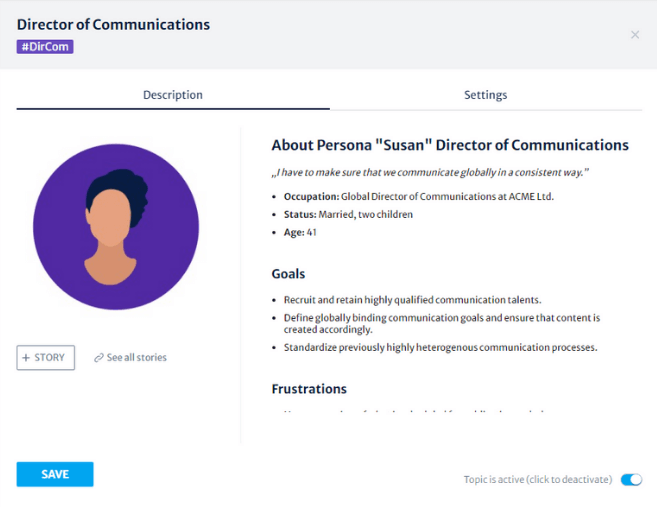
Manage and control how your strategy is turned into action
Once you have entered the core data of your strategy, you are ready to turn it into action.
The Timeline view provides you with a visual overview of your strategy’s core dimensions, campaigns, and other related content. This way, you have a bird's-eye view of your entire Comms team strategy in one content strategy tool.
Additionally, comprehensive filtering options make sure all stakeholders see the data they need to see. For instance:
- What content of my X-mas campaign addresses the Persona John Doe?
- When do we publish stories with videos for Persona Jane Doe?
- What is the content schedule for Product A in the EMEA region?
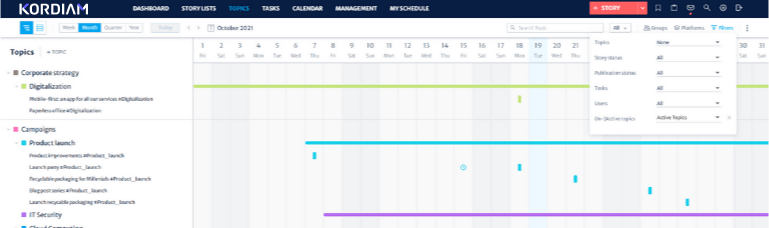
As you can see, by filtering your view based on specific criteria, you can quickly answer important questions like these. This speeds up the content strategy process, moving you that much closer to the execution phase.
In addition to reviewing the content schedule, you can also manage the elements on your Dashboard and Topics page. Drag and drop an entire campaign — with all of its associated content — to new dates as needed. Then, assign undated stories to a scheduled publication date by dragging them onto the date grid, or re-schedule previously scheduled content pieces at your discretion.
This way, you optimize your content schedule and make sure your content strategy is turned into action as quickly and efficiently as possible.
Kordiam is a next-gen content strategy tool
Kordiam is the content strategy tool that allows you to turn your plans into action consistently.
Whether you’re building out a strategy for a mid-size Comms team or managing a content schedule across a broad spectrum of platforms, departments, and organizations, Kordiam can help you achieve success and enhance your KPIs.
Want to try out the new Topics feature or see what else our content strategy tool has to offer? If so, sign up for your free Kordiam test account today!