Assign the Right Staff Faster with User Box and Availability Feature
We’ve launched two new features to make assigning tasks easier, faster, and less error-prone.
User Box shows the staff members available for assignmet to a task or event.
User Availability shows which staff are working, who’s off, and who’s already booked.
What is the User Box?
The User Box is the panel displayed next to task or event lists. It gives you a clear, real-time view of staff members and what they’re working on—so you can assign the right person without switching tools.
You’ll see:
- A list of relevant team members
- Quick task summaries for each team member, including address info for location-based assignments like photography or video
- Simple options to assign or reassign work
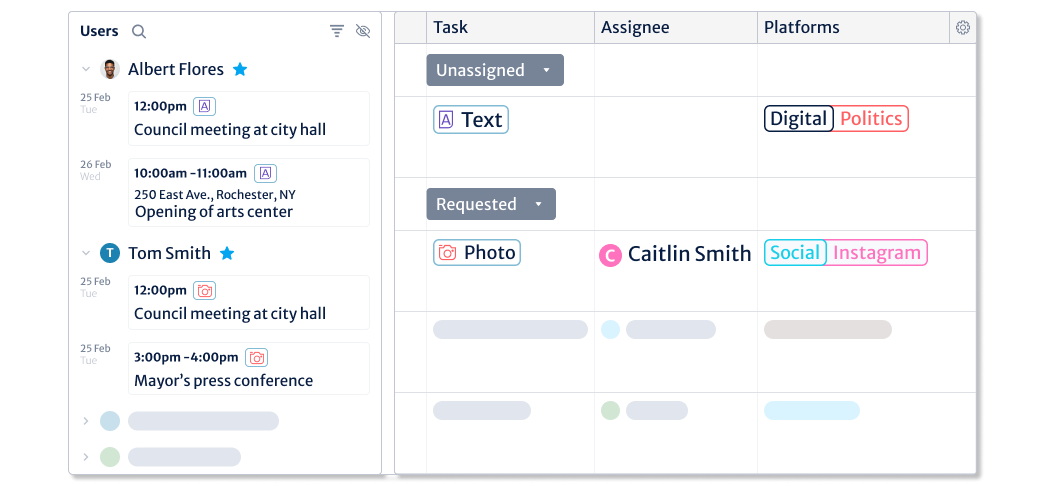
What is User Availability?
User Availability shows whether a specific staff member, such as a photographer or graphic designer, is on shift, out sick, on leave, or on a business trip. That information appears directly in the User Box and other assignment views, so you don’t need to check external calendars or separate systems.
You’ll see:
- Shift information (e.g. Morning shift, Evening shift)
- Absences (e.g. Sick leave, Day off)
- Business trips
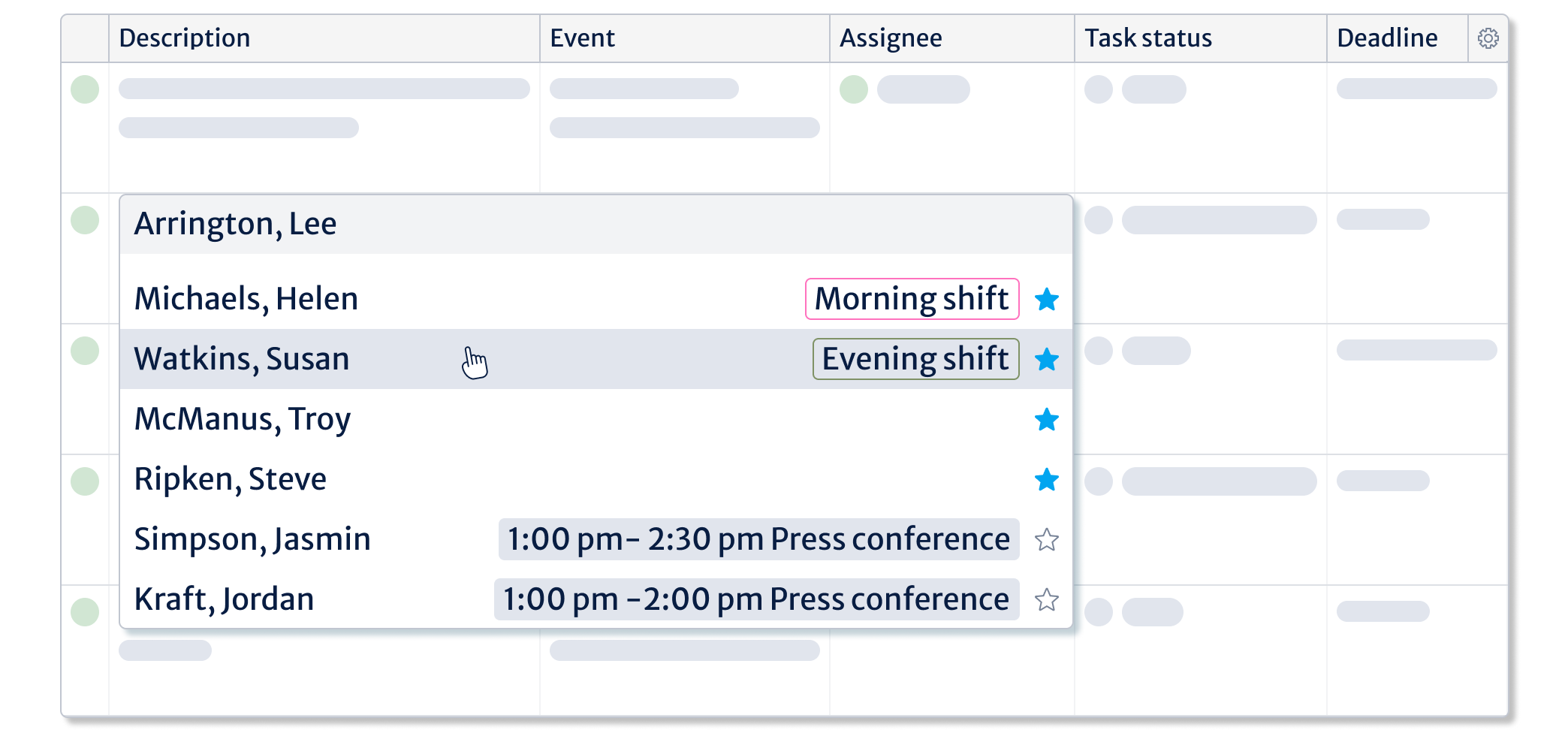
Built for Real Newsroom Roles
These features were designed with real newsroom workflows in mind, including common scenarios like these:
1. Head of Graphics Design – Deadline-Oriented Assignment
Graphics leads often manage 10–15 assignments over a few days, each with tight, varying deadlines. The User Box helps:
- Quickly find available designers
- Avoid overloading individuals
- Reassign fast if someone’s suddenly out
Since graphics teams don’t usually work in shifts, availability is mostly about absences—and the User Box puts that front and center.
2. Head of Photo Desk – Event-Oriented Assignment
Photo desks may coordinate 15–20 events daily. Photographers are scheduled based on event time, shift, and location. The User Box supports:
- Assigning based on shift and workload
- Prioritizing in-house staff over freelancers
- Showing specific locations (e.g. "City Hall – Room A") for better planning
For photographers, both shift and availability matter, especially on weekends. These tools make it easier to build a workable assignment mix without errors or guesswork.
Try It Out
User Box and Availability are now live.
Assign a task. Check a shift. Reassign when someone’s off. You’ll notice the difference immediately.
Interested in learning more about how Kordiam helps streamline newsroom operations? Talk to our team or explore our full feature set.

